I'm working on two presentations at the moment:-
The Big Question - a Christmas Science lecture
Teaching & IT - a personal view for trainee teachers.
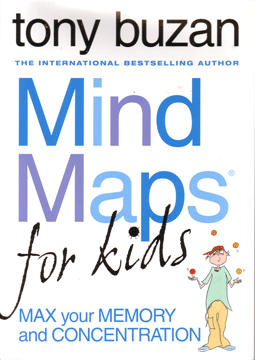 I had come up with some criteria for my presentations and so was pleased to see a free pdf entitled The Secrets of Compelling Presentation Design from SlideRocket. (They make apps).
I had come up with some criteria for my presentations and so was pleased to see a free pdf entitled The Secrets of Compelling Presentation Design from SlideRocket. (They make apps). http://www.sliderocket.com/blog/
It is a useful document if you are just starting off. (I'm sure there are others but it was this one that precipitated this blog).
A point made in the document is the need to be organised and the author recommends mind-mapping. For me, this is a brilliant technique and, whilst I think that coloured pencils and paper are best for this, I'm not averse to using commercial software (Openmind or Inspiration) or free apps (SimpleMind+) on my iPad.
I have taught aspects of PowerPoint to many primary age pupils with the intention of getting them to show me their knowledge and understanding of a topic whilst developing their IT and design/presentation skills. Indeed, I hope this will be the thrust of my lecture on Teaching & IT.
I'll just mention two ideas that I've used with children. The first involved making a one-slide presentation to explain the water cycle (animated gifs, custom animations, timing). The second asked children to produce a virtual museum where exhibits in rooms were hyperlinked to detailed information and additional images.

No comments:
Post a Comment